Common types of Google Workspace Misconfigurations
Google Workspace misconfigurations are more common than you’d think — and they can lead to data loss, security breaches, and compliance nightmares. After working with dozens of small businesses, I’ve seen the same five issues come up again and again. These aren’t rare edge cases — they’re everyday mistakes made by smart teams who simply don’t realize the risks. Here’s what to watch for:
1. Overexposed Shared Drives
Too often, shared drives are created with overly broad access. I’ve come across sensitive financials, client lists, and HR documents open to everyone at the company — or worse, accessible via public links. One click by the wrong person can expose your data to the world. Setting clear permissions and auditing regularly is key.
2. Inconsistent 2FA Enforcement
Many organizations enable two-factor authentication (2FA) — but fail to enforce it across all users. That’s a massive blind spot. One compromised password could lead to full access to your mail, drive, calendar, and internal chats. With phishing attacks on the rise, enforcing 2FA is non-negotiable.
Google’s own Workspace security best practices recommend mandatory 2FA, especially for admin and high-access accounts.
3. App Access Blind Spots
Third-party apps — including old ones — often retain full access to Google Workspace data. I’ve found zombie apps that no one uses anymore with full Drive or Gmail access. These apps can become major vulnerabilities, especially if they weren’t properly vetted. Workspace admins need to audit app access at least quarterly.
4. Orphaned User Accounts
Former employees’ accounts are often left active or only partially deprovisioned. I’ve seen stale accounts still receiving emails, having Drive access, and remaining connected to third-party billing platforms. These accounts are a ticking time bomb — they can be exploited or forgotten until something goes wrong.
5. No Audit Logging or Alerts
Many teams don’t realize Google Workspace includes robust logging and alerting tools. Admins can be notified of suspicious logins, file sharing changes, and more. Not setting these up is like driving without a dashboard — you’re flying blind. Enable alerting and review logs regularly to catch threats early.
Real Solutions — Not Just Advice
Fixing these issues doesn’t have to be overwhelming. At CloudRack HQ, we help businesses audit their Google Workspace environment and implement best practices without wasting time. We’ve supported over 25,000+ users, cleaning up permissions, tightening security, and training admins to manage things the right way.
For reference, here’s Google’s recommended security best practices — and we go several steps beyond it.
Need a Hand?
If you’re unsure where to start, we offer a free audit — no strings attached. We’ll identify Google Workspace misconfigurations in your Google Workspace setup and show you how to fix them.
Don’t wait for a breach or a compliance warning to realize your Workspace needs attention. Let’s make sure your systems are secure, efficient, and ready to scale.
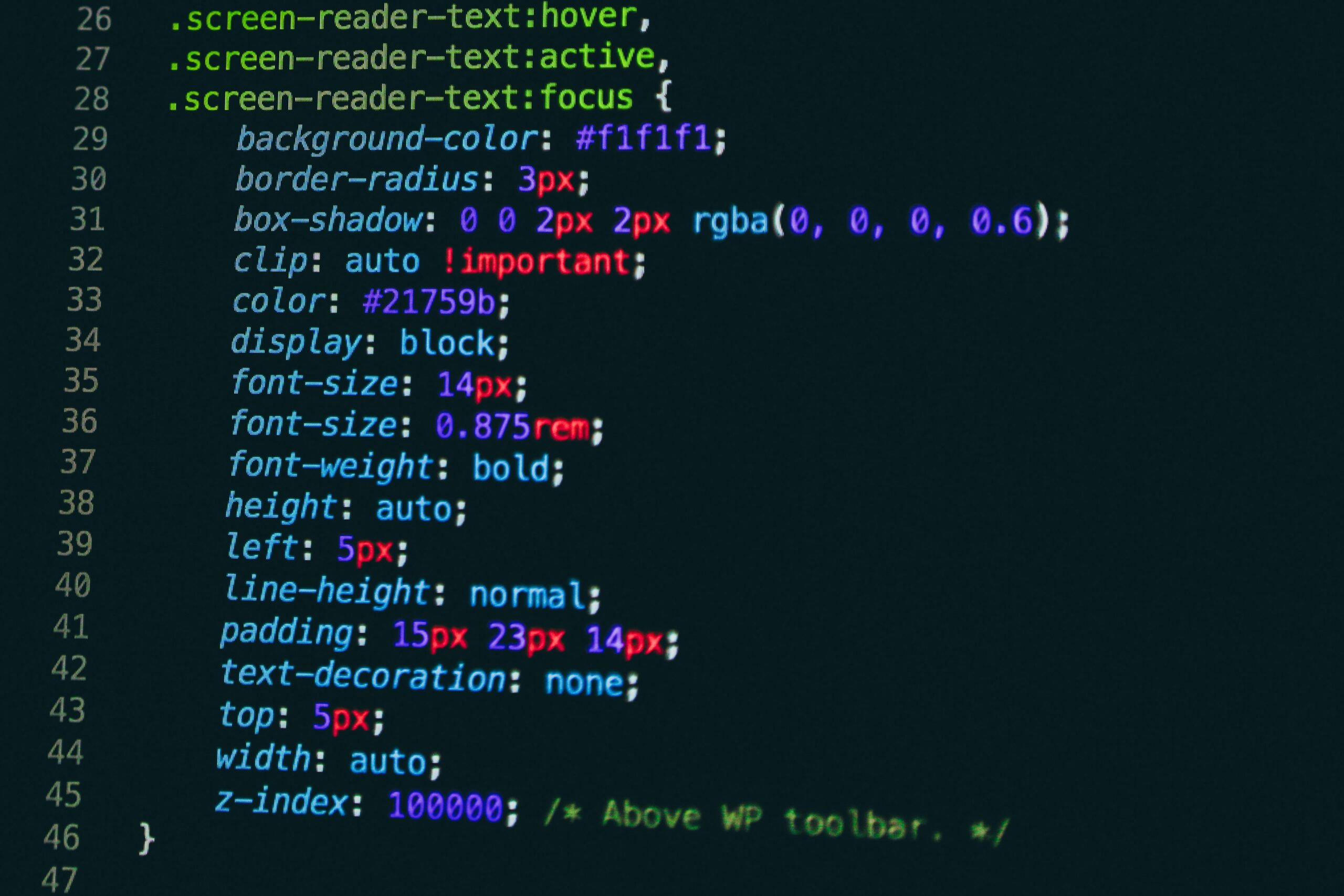
Leave a Reply
You must be logged in to post a comment.